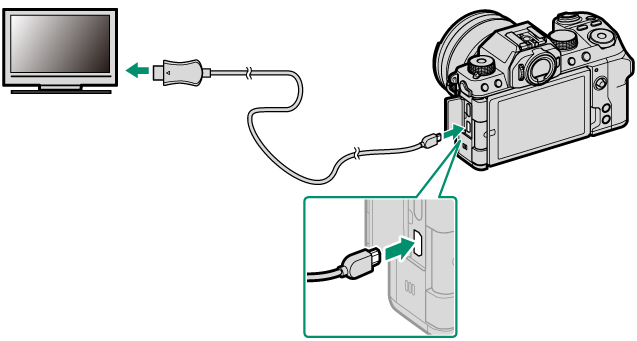Cammera Manuel
For Fuji XA-7
APP
日本的工业软件行业水平惨不忍睹, 这点从Fuji的app可见一斑. 页面十分老旧, 和移动设备的无线连接也很慢.
FUJIFILM Camera Remote: connecting to Smartphones and Tablets
FUJIFILM PC AutoSave:upload pictures from the camera over wireless networks.
Capture One Express Fujifilm: Capture One A/S 开发的免费的图像编辑软件,可用于在计算机上查看 RAW 照片并将其转换为其他格式。
可以理解为CaptureOne为富士开发的免费版app
其实就是买相机的时候会送一个该软件的License Key,用它就可以免费解锁该软件
RAW FILE CONVERTER EX: 查看计算机上的 RAW 照片并将它们转换成其他格式
Wireless Transfer
Connecting to Smartphones and Tablets: Bluetooth® Pairing
Use CONNECTION SETTING > Bluetooth SETTINGS > PAIRING REGISTRATION to pair the camera with smartphones or tablets. Pairing offers a simple method for downloading photos from the camera.
Connecting to Smartphones and Tablets: Wireless LAN
Use the WIRELESS COMMUNICATION options in SHOOTING SETTING or the playback menu to connect to a smartphone or tablet via a wireless LAN. Once connected, you can browse the images on the camera, download selected images, control the camera remotely, or copy location data to the camera.
Copying Pictures to a Computer: PC AutoSave
You can upload pictures from the camera using the PC AUTO SAVE option in the playback menu.
Connections
Connecting to HDMI Devices
Turn the camera off.
Connect the cable as shown below.
Insert into HDMI connector
![img]()
Insert into HDMI Micro connector (Type D)1
Configure the device for HDMI input as described in the documentation supplied with the device.
Turn the camera on. The contents of the camera display will be shown on the HDMI device. The camera display turns off in playback mode (Playback).