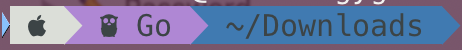Terminal
Outline:
- Terminal Emulators
- Fonts
- General Terminal Emulater Config
Intro
For portability, I use dotfile to manage all my config files.
1 | # In `~/.zshrc` |
All the config files, like ~/.zshrc, ~/.p10k.zsh, are actually symbol links to the config files in DOT_FILE_HOME:
Current config:
- iTerm2:
- FiraCode Nerd Font:Regular:13.0
- gruv's profile
- Zsh: p10k
- nvchad: chocolate theme.
Terminal Emulators
MacOS常用的终端模拟器是iTerm2, 而Linux KDE使用Konsole. 这两个都不能跨平台.
Alacritty是一个跨平台的终端, 但是有一些小小的问题.
为了能正常使用, 目前我还是用iTerm2.
Konsole
Linux上无敌, 可惜MacOS不能用.
iTerms2
和MacOS无缝集成, 开箱即用. 但是它也不能跨平台, 所以没必要对它进行过度的配置. 这里列出一些我使用的配置.
到 Settings -> Appearance -> General 中, 将 Theme 设置为 Minimal, 将 Status bar location 设置为 Bottom.
在安装完 iTerm2 的
shell integration后会在终端界面中最左侧多出一个蓝色三角形的标记。如图:![img]()
有蓝色三角形的标记说明当前 shell 支持 shell integration。如需关闭标记,可以在
iTerm2 > Preferences > Profiles > (your profile) > Terminal 最下面 > Shell Integration关闭Show mark indicators。Source: iTerm2 配置-自定义配置和优化教程(上)
Use ligature:
Install one font that supports ligature. Here I use "FiraCode Nerd Font" as example.
Open iTerm2, go to Preferences > Profiles > Text > Select the "FiraCode Nerd Font" font, mark "Use ligatures". Do the same to "Non-ASCII Font".
In iTerm2 Preferences > Advanced > Drawing (or just search for 'ligature'), change the Improves drawing performance at the expense of disallowing alphanumeric characters to belong to ligatures setting to No. This allows the "www" and "0xFF" ligatures to display correctly with Fira Code.
If you use zsh-syntax-highlighting, please disable it to avoid conflits.
Alacritty
Features
- 跨平台
- 可定制性强, 并且由于是跨平台的, 不用担心换平台之后, Alacritty用不了, 定制打水漂的问题
- 使用配置文件来配置, 意味着可以使用版本管理, 换台电脑clone一下就能用原来的配置了
- 可以在MacOS的OpenInTerminal里配置, 太爽了! 一键打开! 我就是因为Warp不能这么做才放弃了Warp
- uses GPU acceleration (OpenGL in Rust), Performance天下第一
- specifically written to correctly render applications like Vim, Alacritty + Nvim是天然搭档
Config
Github Configuration Official Doc
https://clubmate.fi/alacritty
| Cmd+0 | ResetFontSize |
|---|---|
| Cmd+Equals | IncreaseFontSize |
| Cmd+Plus | IncreaseFontSize |
| Cmd+Minus | DecreaseFontSize |
| Cmd+Q | Quit |
|---|---|
| Cmd+W | Quit |
| Cmd+N | SpawnNewInstance |
配置文件位置:
Alacritty doesn't create the config file for you, but it looks for one in the following locations:
$XDG_CONFIG_HOME/alacritty/alacritty.yml$XDG_CONFIG_HOME/alacritty.yml$HOME/.config/alacritty/alacritty.yml: 我用这个$HOME/.alacritty.yml
字体: 由于我的Zsh主题是p10k, 使用的默认字体是Meslo Nerd Font, 而Alacritty默认使用的不是Meslo Nerd Font, 这会导致p10k的很多图标在Alacritty中无法正常显示. 所以需要安装Meslo Nerd Font字体
配色: 使用下文所述的Dracula, 配色文件是一个符号链接, 指向dotfile, 纳入了版本管理
1
ln -s /Users/lyk/Projects/MyOfficialProjects/dotfiles/dracula.yml ~/.config/alacritty/dracula.yml当然还可以用别的方案
Alacritty 本身不提供窗口拆分、Session 管理等功能, 所以需要安装Tmux. 并且对于MacOS来说, 每次使用
<Ctrl+b>实在是太繁琐了. 可以使用改键, 改成Cmd, 具体参考 Josh Medeski 的这篇『macOS Keyboard Shortcuts for tmux』:1
2
3# alacritty.yml
key_bindings:
- { key: T, mods: Command, chars: "\x02\x63" }\x02\x63就是<Ctrl+b> + c的十六进制表示, 可以用xxd -ps验证I have also been playing with Zellij, a full terminal workspace manager that combines the best of tmux with native tabs and scrollback.
WezTerm
https://wezfurlong.org/wezterm/install/macos.html
比Alacritty大, 比Alacritty慢, 并且对OSX支持很差, 在切屏有bug.
https://github.com/Ji4n1ng/OpenInTerminal
Check Finder Extension permission
Open the OpenInTerminal app. Go to System Preferences -> Extensions -> Finder Extensions, check the permission button as below.
Config
https://draculatheme.com/wezterm
1 | ln -s /Users/lyk/Projects/MyOfficialProjects/dotfiles/wezterm-dracula_theme/dracula.toml $HOME/.config/wezterm/colors/dracula.toml |
使用键盘快捷键:按下 Alt 键和 Enter 键,这将切换 WezTerm 窗口到全屏模式。按下相同的快捷键可以切换回普通模式。
1 | -- Pull in the wezterm API |
使用键盘快捷键:按下 Alt 键和 Enter 键,这将切换 WezTerm 窗口到全屏模式。按下相同的快捷键可以切换回普通模式。
Font
个人比较喜欢Fira Code. 但它不被p10k支持. 然而, p10k支持Nerd Font, 字体A的Nerd Font版本就是一个字体A的扩展版本. 因此我使用了"FiraCode Nerd Font"作为字体.
FiraCode Nerd Font
https://github.com/ryanoasis/nerd-fonts/tree/master/patched-fonts/FiraCode
p10k Fonts
Powerlevel10k doesn't require custom fonts but can take advantage of them if they are available. It works well with Nerd Fonts, Source Code Pro, Font Awesome, Powerline, and even the default system fonts. The full choice of style options is available only when using Nerd Fonts.
👇 Recommended font: Meslo Nerd Font patched for Powerlevel10k. 👇
If you are using iTerm2 or Termux, p10k configure can install the recommended font for you. Simply answer Yes when asked whether to install Meslo Nerd Font.
Manual font installation
Download these four ttf files:
- MesloLGS NF Regular.ttf
- MesloLGS NF Bold.ttf
- MesloLGS NF Italic.ttf
- MesloLGS NF Bold Italic.ttf
- Or you can install other fonts. Such as FiraCode Nerd Font".
Double-click on each file and click "Install". This will make
MesloLGS NFfont available to all applications on your system.Configure your terminal to use this font:
iTerm2: Type
p10k configureand answerYeswhen asked whether to install Meslo Nerd Font. Alternatively, open iTerm2 → Preferences → Profiles → Text and set Font toMesloLGS NF.Visual Studio Code: Open File → Preferences → Settings (PC) or Code → Preferences → Settings (Mac), enter
terminal.integrated.fontFamilyin the search box at the top of Settings tab and set the value below toMesloLGS NF. Consult this screenshot to see how it should look like or see this issue for extra information.Alacritty: Create or open
1
~/.config/alacritty/alacritty.yml
and add the following section to it:
1
2
3font:
normal:
family: "MesloLGS NF"
IDE Font Support Problem
采用前面的步骤, 我们的Terminal的字体就变成了Meslo Nerd Font, 具体而言是MesloLGS NF, 而很多IDE的默认Terminal字体不是Meslo Nerd Font, 因此p10k的图标在这些IDE的Terminal里还是不能正常显示, 因为没有对应字体支持.
Jetbrains IDE: 例如IDEA, 默认使用的Terminal字体是Jetbrains Mono, 需要在
Setting->Editor->Font里将字体改成MesloLGS NFVSCode:
Settings -> ``terminal, 在Font Family中可以看到Controls the font family of the terminal. Defaults to Editor: Font Family's value.
这里的字体默认和 Editor: Font Family的相同,但后者一般不用终端的字体. 我们将Terminal的字体单独设置为
MesloLGS NF
General Terminal Emulater Config
Dracula
Dracula: 该网站收集了很多终端模拟器的Dracula主题配色方案
iTerms2:
Install:
1
git clone https://github.com/dracula/iterm.git
启用该配色:
- iTerm2 > Preferences > Profiles > Colors Tab
- Open the Color Presets... drop-down in the bottom right corner
- Select Import... from the list
- Select the
Dracula.itermcolorsfile - Select the Dracula from Color Presets...
Alacritty:
Install: Download using the GitHub .zip download option.
You just have to import
dracula.ymlin~/.config/alacritty/alacritty.yml.1
2
3
4## Dracula Color Theme
## It's a symlink to my dotfile
import:
- ~/.config/alacritty/dracula.yml
Gruv
This theme is copied from reddit. It only applies to mac. And for terminal emulaters specifically, it applies to iTerm2.