Lossless and Lossy Comprehension
Outline:
- Lossless and Lossy Compression
- Comparison Between the two
- PNG
- AVIF
- WebP
- JPEG XL
Lossless and Lossy Compression
Lossless Comporession: 就是可逆的压缩, 压缩文件可以被解压为原文件
流行的无损压缩方法:
- 普通文件: ZIP, RAR
- Web中的JS和CSS文件: GZIP
- 图像: PNG
无损压缩适合:logos, screenshots, charts, and graphics.
因为这些图片都有着连续的色块, 可以用类似Run-Length Encoding (RLE)的算法来压缩.
Lossy Comporession: 在压缩时会损失一些信息, 但是压缩效果比无损压缩好很多
- 流行的有损压缩方法:
- JPEG, lossy WebP
- 有损压缩适合处理照片. 因为损失一些细节并不能被用户看出. 但是它不适合图表( graphics )之类的有连续色块的图像, 在这些图像上损失一点细节都会被用户察觉
- 流行的有损压缩方法:
Comparison Between the two
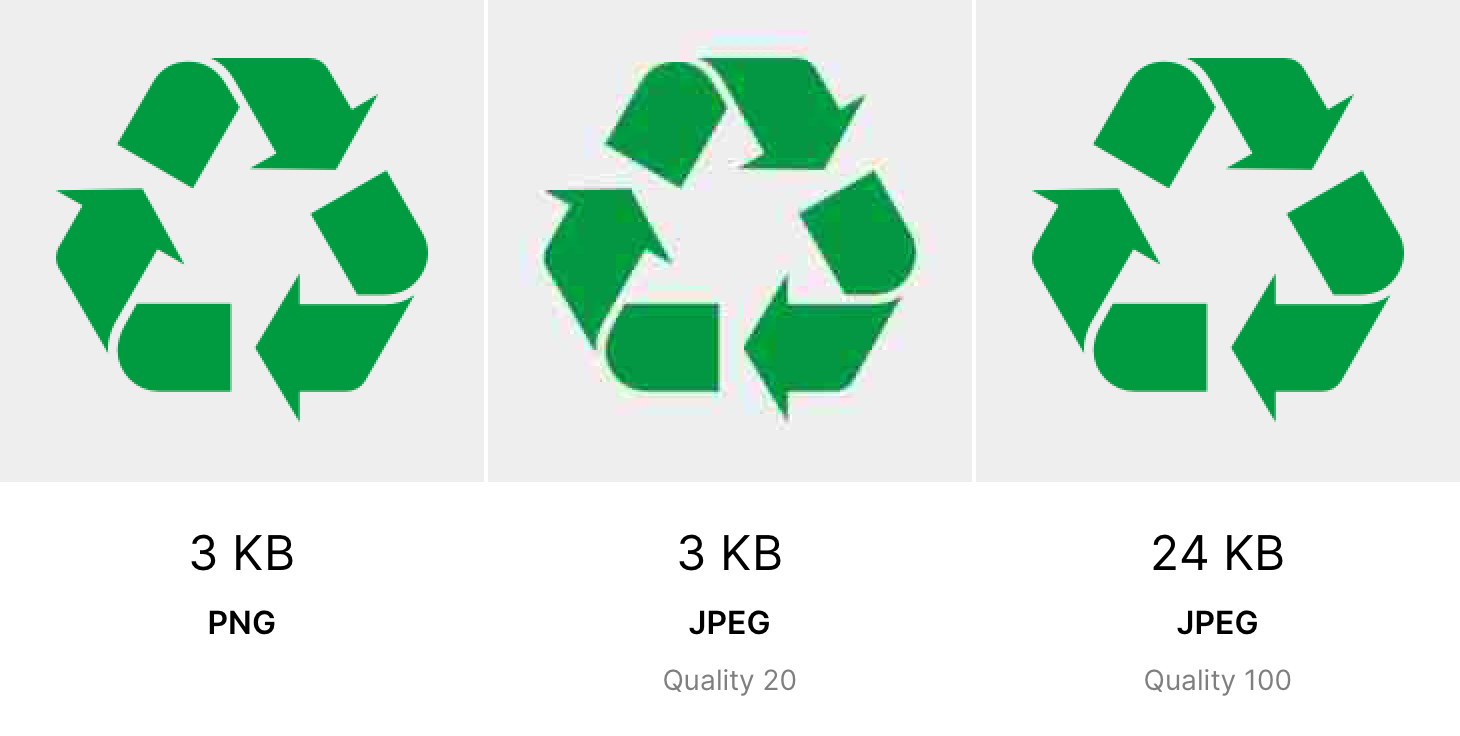
如上“可回收图案”有大量连续色块. 用无损压缩PNG压缩到3KB, 其效果远好于无损压缩的JPEG的3KB, 甚至略好于JPEG的24KB.
这证明了对于Graphics等图片, 无损压缩的优势
PNG
- PNG ( Portable Network Graphics ): 最古老的图像格式之一. 基于DEFLATE compression algorithm, 并且有一个颜色筛选器.
- 可以把PNG的DEFLATE算法替换成Google的 Zopfli算法, 后者压缩效果更好, 但消耗时间更长
- PNG format is supported by all browsers.
- 背景: 1996年发布, 旨在取代GIF. PNG拥有24-bit color (8 bits per channel) and an alpha channel. 而 GIF 只有24种颜色和一个透明度值
优化步骤
有许多PNG优化工具: PNGOUT, OptiPNG, and Rust-based OxiPNG
I compressed PNG files using OxiPNG v5.0.0, using the maximum possible optimization level with the following command:
1
oxipng /path/to/input/image.png --out /path/to/output/image.png --opt max --strip safe
I also optimized the same set of images using the Zopfli compression which takes a really long time but results in even smaller files.
1
oxipng /path/to/input/image.png --out /path/to/output/image.png --opt max --strip safe --zopfli
PNG优化效果很一般, OXIPNG能优化12%左右. 开启--zopfli后优化时间大幅提升, 但最终效果也只有18%. 总的来说, PNG除了支持度比较高之外没什么优势. 要降低图片大小, 与其使用PMG + 优化, 不如直接使用其他图片格式( 无损的WebP和无损的JPEG XL )
AVIF
- AVIF( AV1 Image File Format ): 基于AV1 video codec( codec = encoder + decoder, 编解码器 )的新图像格式. 同时支持无损和有损压缩
- AVIF is supported in recent versions of Google Chrome and can be enabled in Firefox by using a configuration flag.
- AVIF有许多advanced features: high bit depth, HDR ...
压缩步骤
压缩工具是avifenc from libavif
With avifencv0.9.1I, used the lowest possible speed to get the best compression.
1 | avifenc --lossless --speed 0 /path/to/input/image.png /path/to/output/image.avif |
无损和有损的AVIF压缩效果都很一般,不推荐
WebP
- WebP: Google在2008年发布了基于VP8 video codec的有损WebP; 又在2012年发布了不基于VP8 video codec的无损WebP0.3
- While lossy WebP is limited to 4:2:0 Chroma subsampling which discards some color information, lossless WebP will retain all original image data.
- WebP is now supported by all major browsers except Safari
压缩步骤
For WebP, I used the official cwebp tool, version 1.2.0. For best compression, I defined quality of 100 and method 6.
1 | cwebp /path/to/input/image.png -o /path/to/output/image.webp -q 100 -m 6 -lossless |
Lossless WebP压缩效果暴打PMG, 其大小能降低大约41%, 压缩速度也很快. WebP的支持度也很高. 强烈推荐使用WebP
JPEG XL
- JPEG XL: JPEG XL是JPEG( aka JPG )格式的后继, 它相当于两种图像格式的结合: Pik developed by Google + FUIF (Free Universal Image Format) developed by Cloudinary. 同时支持无损和有损压缩
- JPEG XL is supported in Chrome and Firefox, but it’s not enabled by default. Support for the format must be enabled by using a feature flag.
压缩步骤
Pik使用的CLI tool是cjxl, 再开启--modular选项就可以添加FUIF格式
To compress JPEG XL files, I used the official cjxl tool, version 0.3.7_1.
1 | cjxl /path/to/input/image.png /path/to/output/image.jxl --modular --quality 100 --speed 9 -E 3 |
-Eflag: means "extra arguments", I used the value 3, which is recommended for best compression. Using this option shaved off a few kilobytes from the file size while the image took a bit longer to compress.
JEPG XL的压缩效果略好于WebP, 二者详细对比见这篇文章